This ones for you, Jacqueline or anyone else who may find this helpful : )
how to convert your hand drawn doodles into working images for PSE
I will attempt to make this mini tutorial explanation as clear as I am able.
Hopefully without to much confusion...lol
By no means, do I possess the skills for writing or tutorials ...soo.. here is my best shot at it ; )
I hope you find this helpful and easy to follow.
1. Draw your doodle onto white sketch paper with black marker.
I personally like to lightly use a pencil first, then go over with black marker.
After ink dries completely, erase pencil marks.
( I like to use a Zig Ball for my black marker)
2. Scan your doodle, save in new folder as jpg .
3. Open saved doodle image in Photo shop Element .
4. Open a new Blank Canvas
5. Under options make sure your toolbar is checked.
6. with magic wand click on area you would like to select.
7. Deselect Contiguous option
8. set tolerance level to 50
9. with doodle selected by Magic Wand click Edit>copy
10. click new canvas >Edit>Paste ( there may be some clean up involved after you have pasted)
11. Save with transparent background as a png.
Color in photoshop , or you may color before you scan.
For my header
open a new canvas size > 648 by 140 pixels for (Blogger)
add colored png images until you have the look you are going for.
Flatten image and save as jpg.
Add to blog!!
That's it !! Good luck and have fun :) !!!
Subscribe to:
Post Comments (Atom)















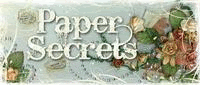







2 comments:
Thanks, Jean! I have got to find the time to do this soon.
Jean - thank you for this! I did not know how to make my own doodles in PSE and always wondered. I can't wait to try this! Again thank you very much - great job writing the tutorial, I was easily able to follow it.
Post a Comment